The ADF Roller Kit For Scanjet For 7500 M575 M680 M630 M525 M725 Printer is a high-quality replacement kit designed specifically for use with the Scanjet 7500, M575, M680, M630, M525, and M725 printers. This kit includes all necessary components to ensure smooth and efficient paper feeding through the automatic document feeder (ADF). It is easy to install and provides reliable performance for all your scanning and printing needs.
Features:
- High-quality replacement kit for the Scanjet 7500, M575, M680, M630, M525, and M725 printers
- Ensures smooth and efficient paper feeding through the automatic document feeder (ADF)
- Includes all necessary components for easy installation
- Provides reliable performance for all your scanning and printing needs.
Replacement Steps of ADF Roller Kit For Scanjet For 7500 M575 M680 M630 M525 M725 Printer:
- Power Off the Scanner:
- Unplug the printer from the power source to ensure safety during the replacement process.
- Open the ADF Cover:
- Lift the Automatic Document Feeder (ADF) cover to access the rollers inside.
- Remove the Old Rollers:
- Locate the existing rollers. They may be secured with clips or may need to be pulled off.
- If clips are present, carefully remove them using a screwdriver or your hands.
- Gently pull the old rollers straight out from their slots.
- Install the New Rollers:
- Take the new rollers from the ADF Roller Kit.
- Align each roller with its designated slot and press it firmly into place until secure.
- Reattach Any Clips:
- If clips were removed, reattach them to secure the new rollers in place.
- Close the ADF Cover:
- Carefully lower the ADF cover back into position until it clicks securely.
- Reconnect the Power:
- Plug the printer back into the power source.
- Test the Printer:
- Turn on the printer and run a test scan or print job to ensure that the new rollers are functioning properly and that paper feeds smoothly.
Final Tips:
- Dispose of the old rollers properly.
- Regularly check the condition of the rollers to maintain optimal performance.
- Keep the scanner clean to prevent dust buildup, which can affect paper feeding.
We hope this information helps with your product build. For more details, feel free to check out our blogs. You’ll also find troubleshooting steps for PC issues, described in simple and easy-to-follow instructions, allowing anyone to fix the problems themselves. We also release troubleshooting newsletters, which provide additional guidance for resolving issues. We’re glad to be helping people with real solutions to their challenges.
Shop ADF Roller Kit For Scanjet For 7500 M575 M680 M630 M525 M725 Printer today and use your printer effortlessly.

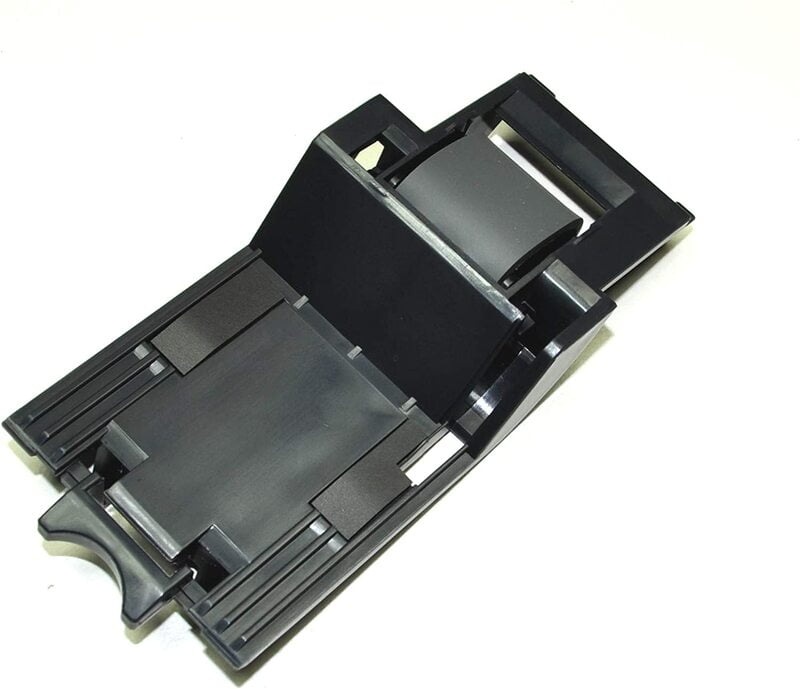








Reviews
There are no reviews yet.